- Log in to post comments
Typing and display of any language other then English is always tough on the Internet to ease this we had various plugins coming in, i had also written a blog for akindic plugin for Drupal 5 last year, but what about the later and better versions of drupal, Gamabhana provides indic typing support but does not works with WYSIWYG API so this blog presents you a solution to type in Indic on Drupal using WYSIWYG API with TinyMCE
Prerequisites
- Drupal 6 of-course
- WYSIWYG API with TinyMCE enabled
- Indic Plugin for TinyMCE (plugin for fckeditor is also available)
The Steps
- Extract the Indic Plugin for TinyMCE in %drupal%sites/all/modules/wysiwyg/tinymce/jscripts/tiny_mce/plugin/indicime
- Add the following code in %drupal%sites/all/modules/wysiwyg/editors/tinymce.inc (function wysiwyg_tinymce_plugins($editor))
'indicime' => array(
'path' => $editor['library path'] .'/plugins/indicime',
'buttons' => array('indicime' => t('indicime')),
'internal' => TRUE,
'load' => TRUE,
), - Enable indicime button for Full HTML input format from "admin/settings/wysiwyg/profile/edit/2"
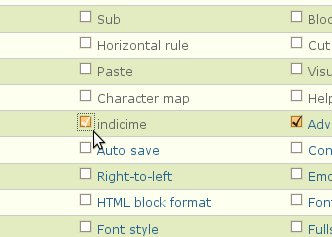
- Enable rich text editor when creating Full HTML content and select the language from indicime dropbox as shown in the following image
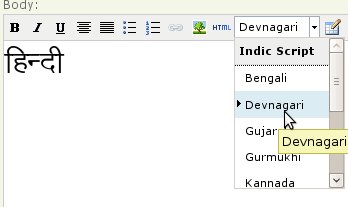
- बस अब अपनी मन चाही स्थानीय भाषा मे टाइप् करे !
