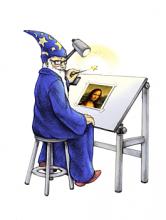
- Log in to post comments
I am sure you would have come to a situation when you would have to resize multiple images say you copied 200 images from your Digital Camera and now need to upload them and need to resize them all, now doing this using GIMP would take ages here is a easy way.
Step 1) Install ImageMagick
sudo apt-get install imagemagick
Step 2) Change to the Directory where all Images are Present
Step 3)
a) If you need to reduce images to a specific Percentage
mogrify -resize 20% -format jpg *
b) If you need to reduce to Specific Width & Height
mogrify -resize 800x600 -format jpg *
c) If you need to reduce to Specific Width
mogrify -resize 1024x -format jpg *
Further Reading Click Here !!!

Nice application
Dear sir that's is good application. I have already read your all block and improve my knowledge
I wondered upon your blog and
I wondered upon your blog and wanted to say that I have really enjoyed reading your blog posts. Any way I’ll be subscribing to your feed and I hope you post again soon.